MacTest
Discover Maccor's Tester Interface Software, designed by a previous user to provide an intuitive user experience. Seamlessly navigate through its user-friendly interface.
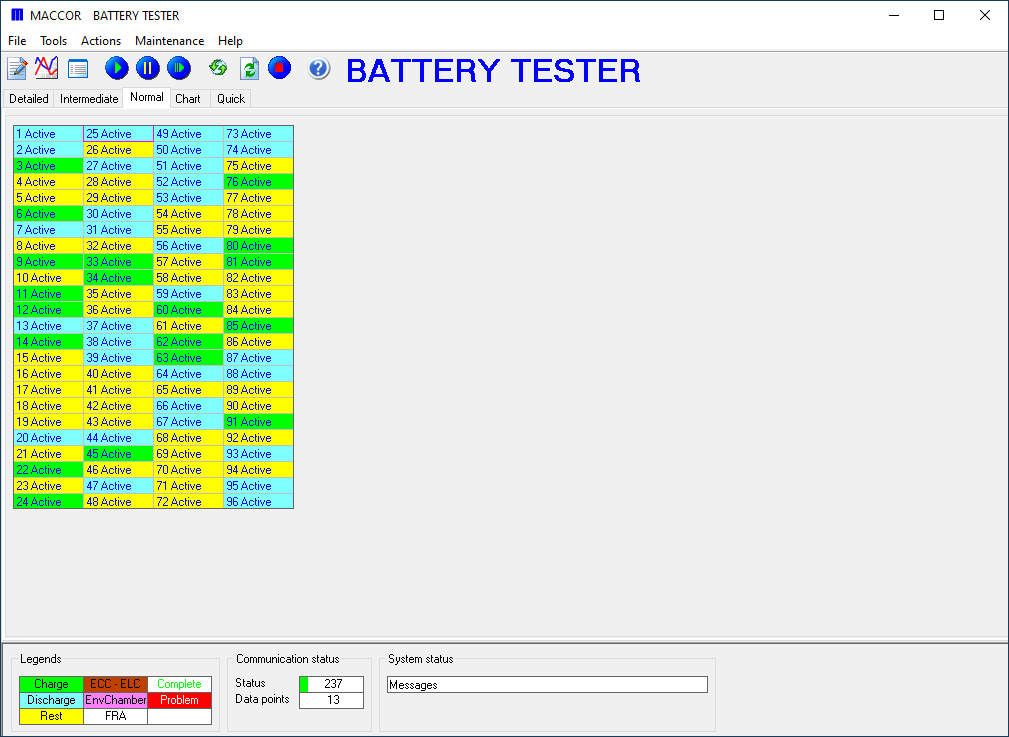
Discover the intuitive interface that grants you full command over the testing system. In the Normal tab, easily monitor the status of all channels, select specific channel(s), and start, pause, or resume tests.
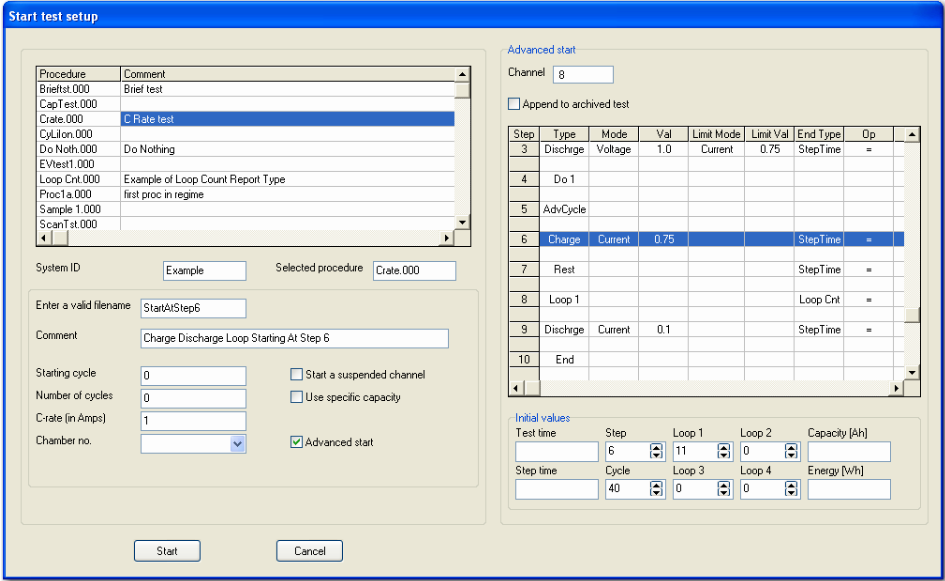
When starting a test on one or multiple test channels, you can enter Meta-data. Meta-data such as "c-rate", weight, or volume get embedded in the data-files.
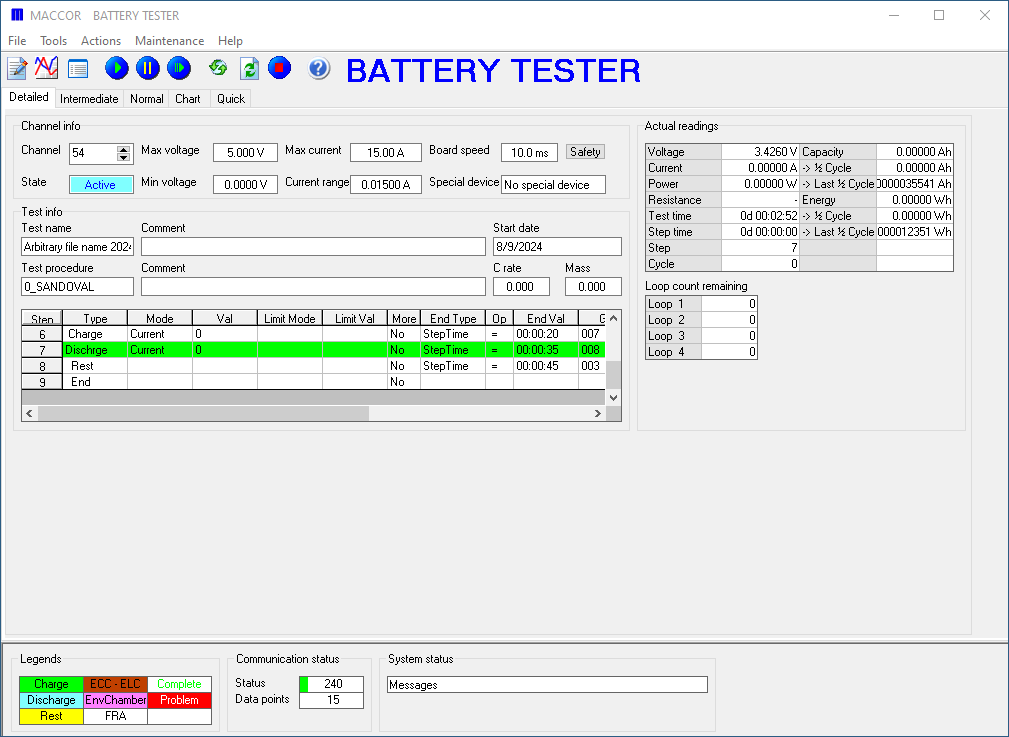
The Detailed screen shows live information about the selected channel. Some of the information displayed includes: Voltage, Current, Amp-Hours, Watt-Hours, Time in Test, Time in Step, Procedure Steps, and much more.
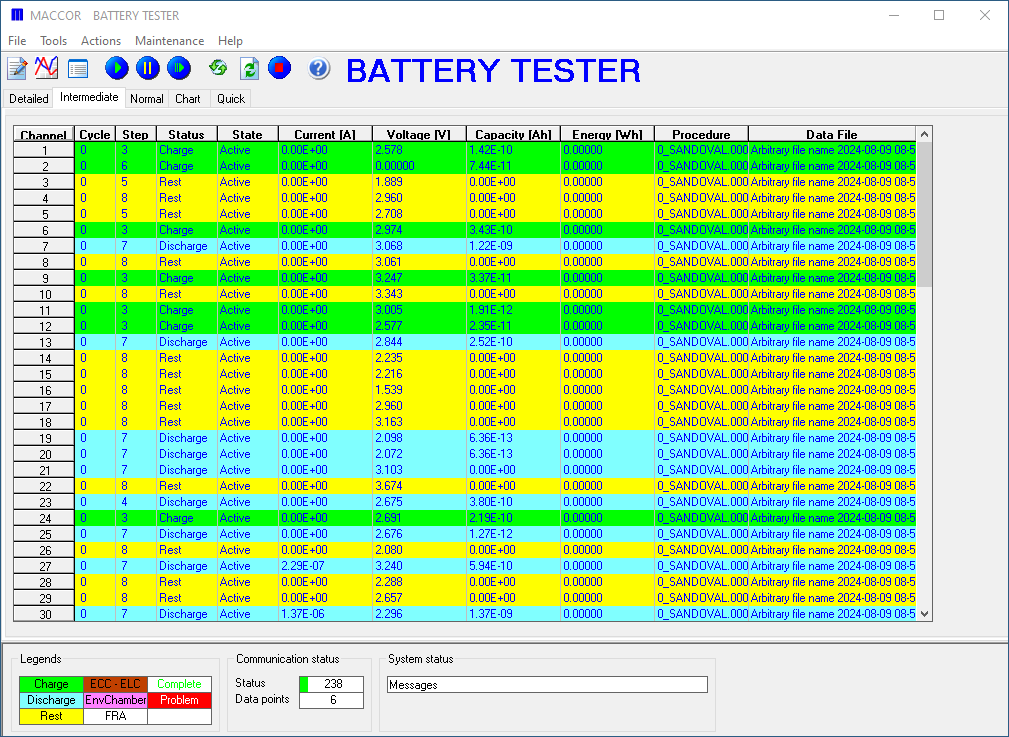
The Intermediate screen provides a real-time glimpse into your system. Information displayed include: Cycle, Test Step, Current, Voltage, Capacity, Energy, test procedure name, and data-file name.
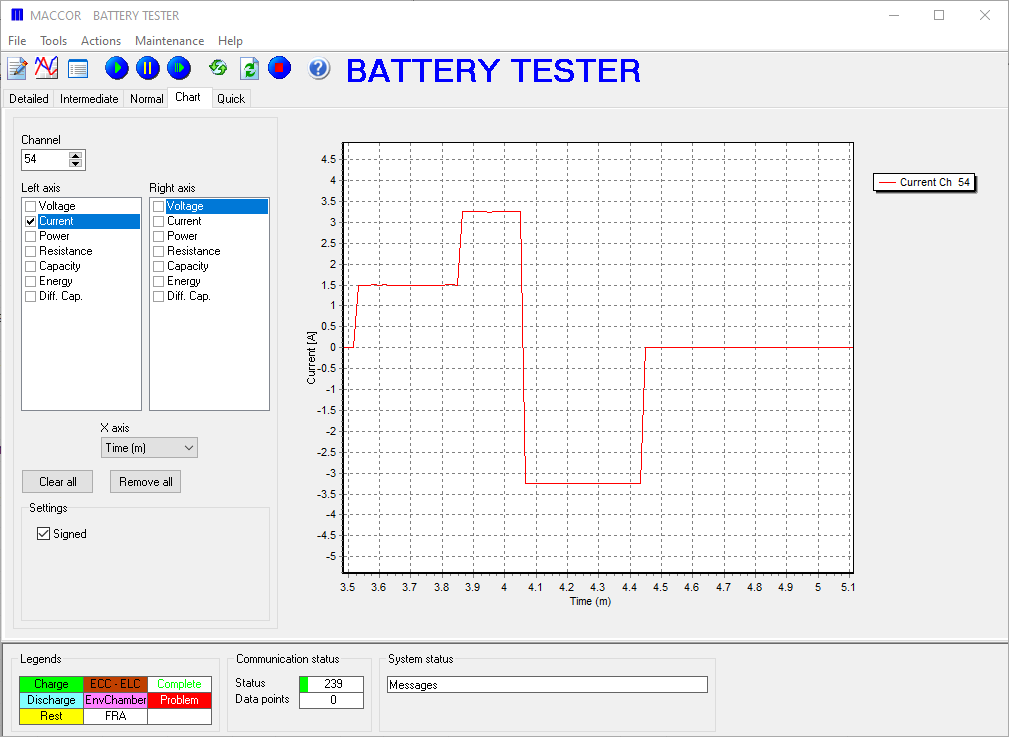
The Chart view plots values in real time. Select the desired parameters to plot, and the chart begins to add data as the test progresses.
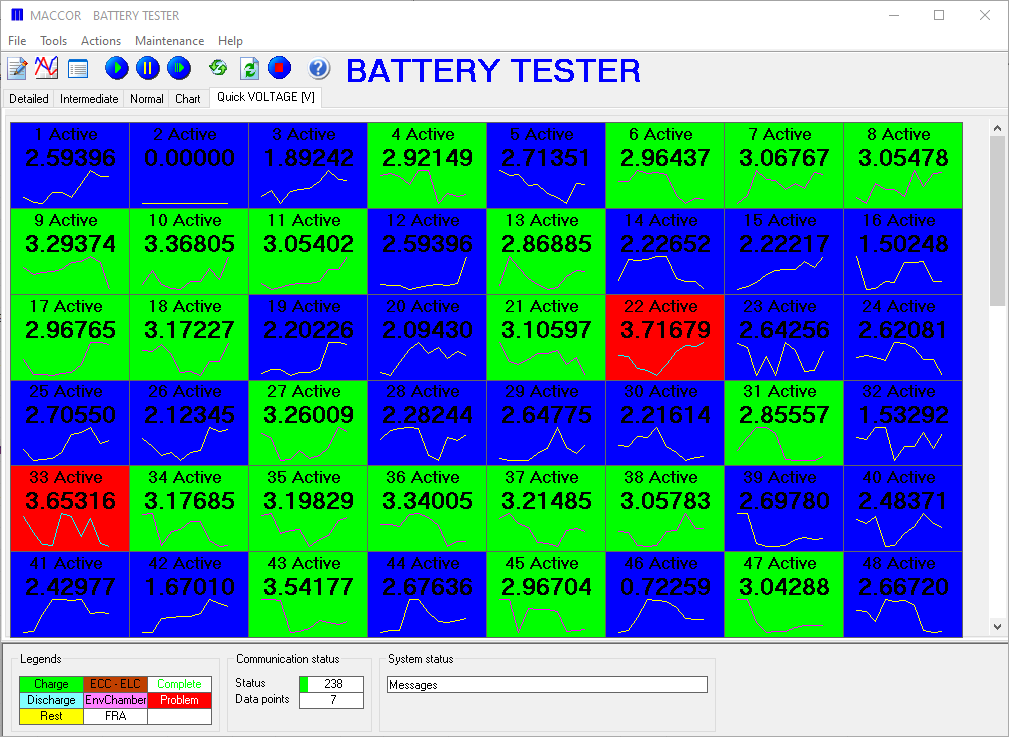
The Quick screen lets you see the status of channels in a bright, bold format that can be seen from a distance. The limited information includes Voltage, Current, and Capacity. Set custom thresholds for easily highlighting poorly performing cells.